Run Qwen2-VL on SGLang for Visual QA
Vision-Language Models (VLMs) are like LLMs with eyes: they can generate text based not just on other text, but on images as well.
This example shows how to run a VLM on Modal using the SGLang library.
Here’s a sample inference, with the image rendered directly (and at low resolution) in the terminal:
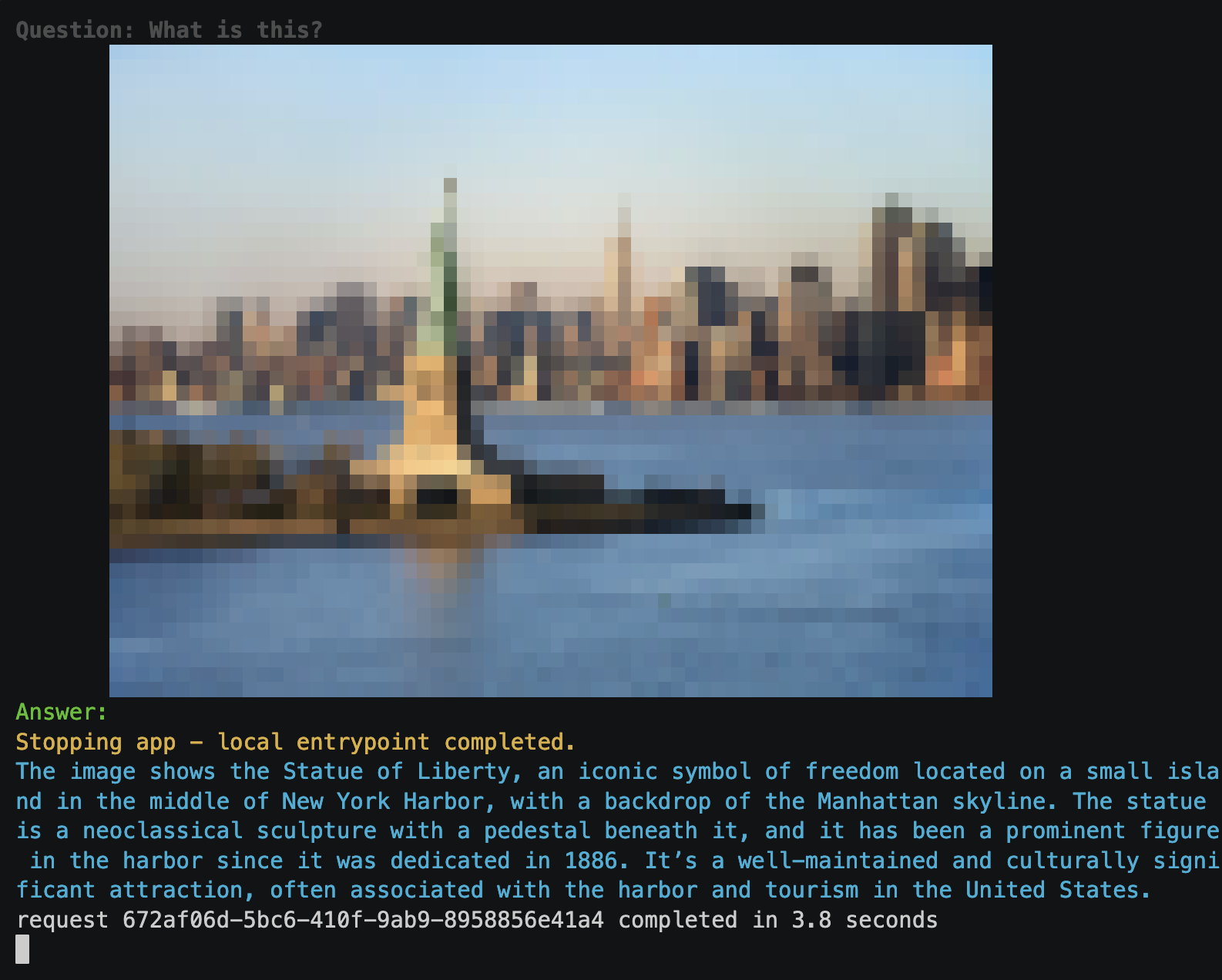
Setup
First, we’ll import the libraries we need locally and define some constants.
import os
import time
import warnings
from pathlib import Path
from typing import Optional
from uuid import uuid4
import modalVLMs are generally larger than LLMs with the same cognitive capability. LLMs are already hard to run effectively on CPUs, so we’ll use a GPU here. We find that inference for a single input takes about 3-4 seconds on an A10G.
You can customize the GPU type and count using the GPU_TYPE and GPU_COUNT environment variables.
If you want to see the model really rip, try an "a100-80gb" or an "h100" on a large batch.
GPU_TYPE = os.environ.get("GPU_TYPE", "l40s")
GPU_COUNT = os.environ.get("GPU_COUNT", 1)
GPU_CONFIG = f"{GPU_TYPE}:{GPU_COUNT}"
SGL_LOG_LEVEL = "error" # try "debug" or "info" if you have issues
MINUTES = 60 # secondsWe use the Qwen2-VL-7B-Instruct model by Alibaba.
MODEL_PATH = "Qwen/Qwen2-VL-7B-Instruct"
MODEL_REVISION = "a7a06a1cc11b4514ce9edcde0e3ca1d16e5ff2fc"
TOKENIZER_PATH = "Qwen/Qwen2-VL-7B-Instruct"
MODEL_CHAT_TEMPLATE = "qwen2-vl"We download it from the Hugging Face Hub using the Python function below. We’ll store it in a Modal Volume so that it’s not downloaded every time the container starts.
MODEL_VOL_PATH = Path("/models")
MODEL_VOL = modal.Volume.from_name("sgl-cache", create_if_missing=True)
volumes = {MODEL_VOL_PATH: MODEL_VOL}
def download_model():
from huggingface_hub import snapshot_download
snapshot_download(
MODEL_PATH,
local_dir=str(MODEL_VOL_PATH / MODEL_PATH),
revision=MODEL_REVISION,
ignore_patterns=["*.pt", "*.bin"],
)Modal runs Python functions on containers in the cloud.
The environment those functions run in is defined by the container’s Image.
The block of code below defines our example’s Image.
cuda_version = "12.8.0" # should be no greater than host CUDA version
flavor = "devel" # includes full CUDA toolkit
operating_sys = "ubuntu22.04"
tag = f"{cuda_version}-{flavor}-{operating_sys}"
vlm_image = (
modal.Image.from_registry(f"nvidia/cuda:{tag}", add_python="3.11")
.entrypoint([]) # removes chatty prints on entry
.apt_install("libnuma-dev") # Add NUMA library for sgl_kernel
.uv_pip_install( # add sglang and some Python dependencies
"transformers==4.54.1",
"numpy<2",
"fastapi[standard]==0.115.4",
"pydantic==2.9.2",
"requests==2.32.3",
"starlette==0.41.2",
"torch==2.7.1",
"sglang[all]==0.4.10.post2",
"sgl-kernel==0.2.8",
"hf-xet==1.1.5",
pre=True,
)
.env(
{
"HF_HOME": str(MODEL_VOL_PATH),
"HF_XET_HIGH_PERFORMANCE": "1",
}
)
.run_function( # download the model by running a Python function
download_model, volumes=volumes
)
.uv_pip_install( # add an optional extra that renders images in the terminal
"term-image==0.7.1"
)
)Defining a Visual QA service
Running an inference service on Modal is as easy as writing inference in Python.
The code below adds a modal Cls to an App that runs the VLM.
We define a method generate that takes a URL for an image and a question
about the image as inputs and returns the VLM’s answer.
By decorating it with @modal.fastapi_endpoint, we expose it as an HTTP endpoint,
so it can be accessed over the public Internet from any client.
app = modal.App("example-sgl-vlm")
@app.cls(
gpu=GPU_CONFIG,
timeout=20 * MINUTES,
scaledown_window=20 * MINUTES,
image=vlm_image,
volumes=volumes,
)
@modal.concurrent(max_inputs=100)
class Model:
@modal.enter() # what should a container do after it starts but before it gets input?
def start_runtime(self):
"""Starts an SGL runtime to execute inference."""
import sglang as sgl
self.runtime = sgl.Runtime(
model_path=MODEL_PATH,
tokenizer_path=TOKENIZER_PATH,
tp_size=GPU_COUNT, # t_ensor p_arallel size, number of GPUs to split the model over
log_level=SGL_LOG_LEVEL,
)
self.runtime.endpoint.chat_template = sgl.lang.chat_template.get_chat_template(
MODEL_CHAT_TEMPLATE
)
sgl.set_default_backend(self.runtime)
@modal.fastapi_endpoint(method="POST", docs=True)
def generate(self, request: dict) -> str:
from pathlib import Path
import requests
import sglang as sgl
from term_image.image import from_file
start = time.monotonic_ns()
request_id = uuid4()
print(f"Generating response to request {request_id}")
image_url = request.get("image_url")
if image_url is None:
image_url = (
"https://modal-public-assets.s3.amazonaws.com/golden-gate-bridge.jpg"
)
response = requests.get(image_url)
response.raise_for_status()
image_filename = image_url.split("/")[-1]
image_path = Path(f"/tmp/{uuid4()}-{image_filename}")
image_path.write_bytes(response.content)
@sgl.function
def image_qa(s, image_path, question):
s += sgl.user(sgl.image(str(image_path)) + question)
s += sgl.assistant(sgl.gen("answer"))
question = request.get("question")
if question is None:
question = "What is this?"
state = image_qa.run(
image_path=image_path, question=question, max_new_tokens=128
)
# show the question and image in the terminal for demonstration purposes
print(Colors.BOLD, Colors.GRAY, "Question: ", question, Colors.END, sep="")
terminal_image = from_file(image_path)
terminal_image.draw()
print(
f"request {request_id} completed in {round((time.monotonic_ns() - start) / 1e9, 2)} seconds"
)
return state["answer"]
@modal.exit() # what should a container do before it shuts down?
def shutdown_runtime(self):
self.runtime.shutdown()Asking questions about images via POST
Now, we can send this Modal Function a POST request with an image and a question and get back an answer.
The code below will start up the inference service
so that it can be run from the terminal as a one-off,
like a local script would be, using modal run:
modal run sgl_vlm.pyBy default, we hit the endpoint twice to demonstrate how much faster the inference is once the server is running.
@app.local_entrypoint()
def main(
image_url: Optional[str] = None, question: Optional[str] = None, twice: bool = True
):
import json
import urllib.request
model = Model()
payload = json.dumps(
{
"image_url": image_url,
"question": question,
},
)
req = urllib.request.Request(
model.generate.get_web_url(),
data=payload.encode("utf-8"),
headers={"Content-Type": "application/json"},
method="POST",
)
with urllib.request.urlopen(req) as response:
assert response.getcode() == 200, response.getcode()
print(json.loads(response.read().decode()))
if twice:
# second response is faster, because the Function is already running
with urllib.request.urlopen(req) as response:
assert response.getcode() == 200, response.getcode()
print(json.loads(response.read().decode()))Deployment
To set this up as a long-running, but serverless, service, we can deploy it to Modal:
modal deploy sgl_vlm.pyAnd then send requests from anywhere. See the docs for details on the web_url of the function, which also appears in the terminal output
when running modal deploy.
You can also find interactive documentation for the endpoint at the /docs route of the web endpoint URL.
Addenda
The rest of the code in this example is just utility code.
warnings.filterwarnings( # filter warning from the terminal image library
"ignore",
message="It seems this process is not running within a terminal. Hence, some features will behave differently or be disabled.",
category=UserWarning,
)
class Colors:
"""ANSI color codes"""
GREEN = "\033[0;32m"
BLUE = "\033[0;34m"
GRAY = "\033[0;90m"
BOLD = "\033[1m"
END = "\033[0m"